This article will tell you how to easily share your GitLab project (as a mirror) with other code management platforms. |
Throughout this tutorial we are using public repository at following location: https://github.com/mkopsnc/beaver. However, you can use any other repository. |
Before you can proceed with the setup of mirror, you have to create personal access token:
On the left sidebar, select Settings > Repository
Enter a Git repository URL
Enter a Git repository URL with this format:
|

Select Mirror repository
The mirrored repository is listed. For example:
|
On the left sidebar, select Settings > Repository
And click refresh button Udpdate now
Such information should appear on the website: "The remote repository is being updated..." |
Special thanks goes to Karel van de Plassche for providing these steps |
Push plugin at ITER is based on: https://github.com/ef-labs/stash-hook-mirror/wiki
Settings > Repository > Protected Branches (by default "Maintainer") Settings > Access Tokens. I've given it full permissions (everything ticked). Also put the expiry time on something sane (by default 4 weeks - I just put infinite) and put the role to the permissions of step 1.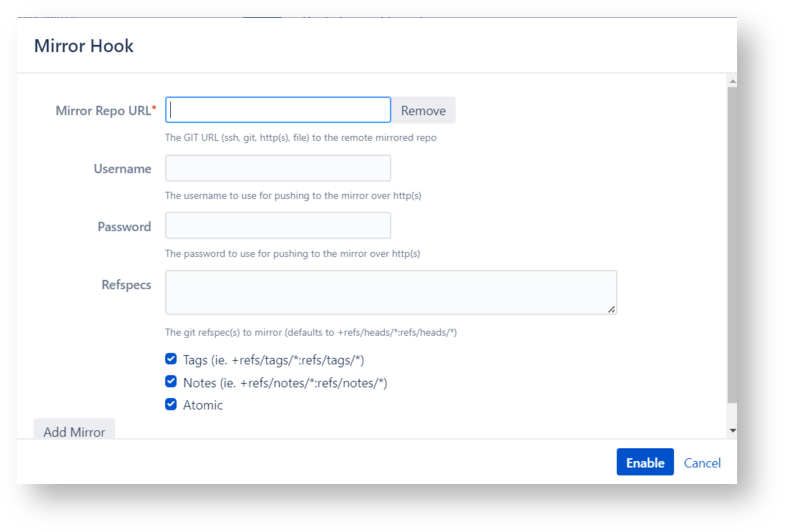
https://gitlab.eufus.psnc.pl/imas/imaspy.gitRefspec can be the default; this brings expected behaviour, e.g. a full mirror